MediaWiki Getting Started
MediaWiki is a free and open-source wiki software package written in PHP. It serves as the platform for Wikipedia and the other Wiki projects, used by hundreds of millions of people each month. MediaWiki is localised in over 350 languages and its reliability and robust feature set have earned it a large and vibrant community of third-party users and developers.
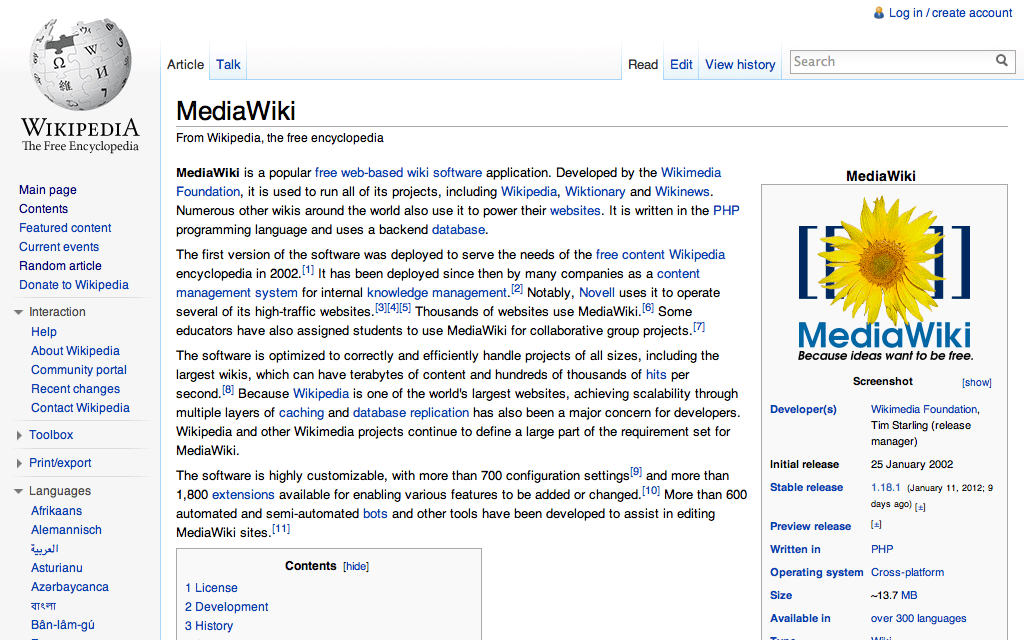
If you have installed Websoft9 MediaWiki, the following steps is for your quick start
Preparation
- Get the Internet IP of your Server on Cloud
- Check your Inbound of Security Group Rule of Cloud Console to ensure the TCP:80 is allowed
- Get default username and password of MediaWiki
- Complete Five steps for Domain if you want to use Domain for MediaWiki
MediaWiki Initialization
Steps for you
-
Using local Chrome or Firefox to visit the URL https://domain or https://Internet IP
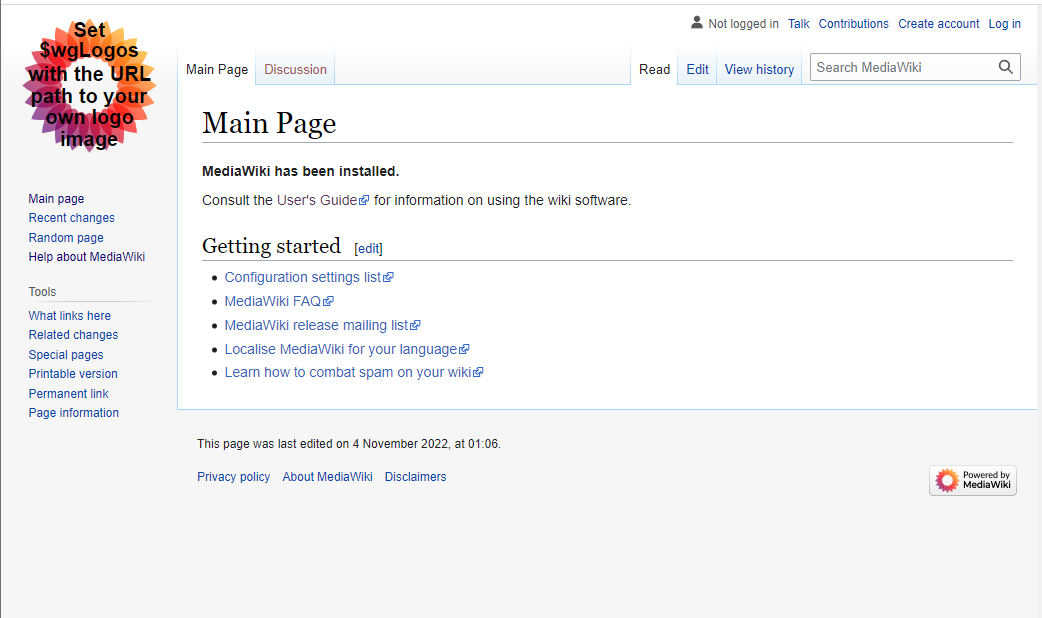
-
Enter the username and password ([Don't know the account password?] ](./user/credentials)) to log in to Mediawiki
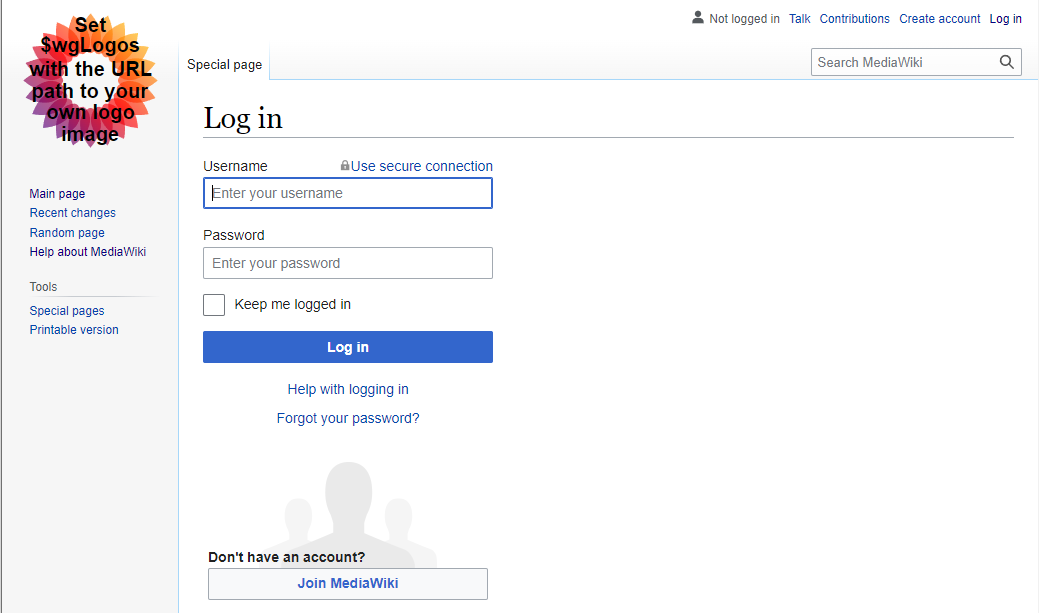
-
Go to the MediaWiki backend
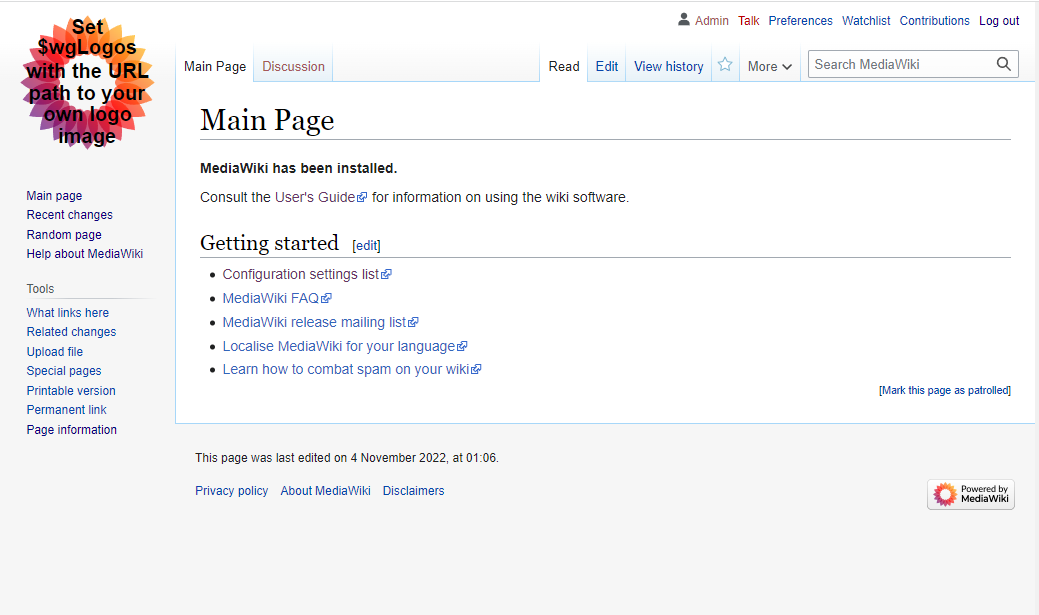
More useful MediaWiki guide, please refer to MediaWiki Sysadmin Docs
Having trouble?
Below is for you to solve problem, and you can contact Websoft9 Support or refer to Troubleshoot + FAQ to get more.
Can I re-install MediaWiki?
Visit URL http://Internet IP/mw-config/index.php?page=Restart&lastPage=Install to start reinstall
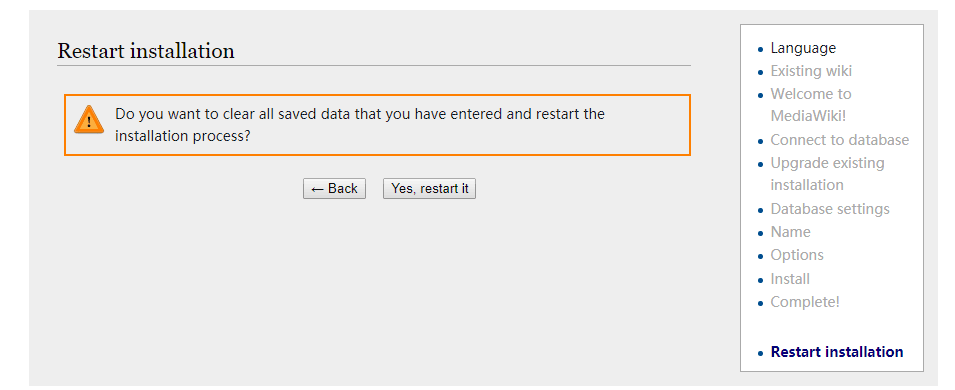
MediaWiki QuickStart
下面以 使用 MediaWiki 构建知识管理系统 作为一个任务,帮助用户快速入门:
MediaWiki Setup
Configure SMTP
-
Get SMTP related parameters in the mailbox management console
-
Edit your MediaWiki's configuration file
LocalSettings.phpin the root directory -
Search the variable
$wgSMTP, set the values$wgSMTP = array(
'host' => "smtp.163.com",
'IDHost' => "example.com", // Email's domain name, optional
'port' => 465,
'auth' => true,
'username' => "websoft9@163.com",
'password' => "#wwBJ8"
); -
Search the variable
$wgEnableEmail, set the value$ wgEnableEmail = true -
Search the variablea
$wgEnableEmail, set it as your email address$wgEmergencyContact = "websoft9@163.com";
$wgPasswordSender = "websoft9@163.com"; -
Save it
-
Restart PHP-FPM Service
-
Test email sending
Install plugin
Refer to Manual:Extensions
Create&Edit page
Refer to MediaWiki official docs: Help:Starting_a_new_page
VisualEditor
Refer to MediaWiki official docs: Help:Starting_a_new_page
Change interface
Changing interface includes: modify logo, set navigation, modify css and so on
Refer to MediaWiki official docs: Help:FAQ:Changing Interface
Upload files
You can't upload files from MediaWiki by default, you need to enable it first
Refer to MediaWiki official docs: Help:FAQ:Enabel Uploading
Languages
Refer to MediaWiki official docs: Help:FAQ:Language
set MainPage
Refer to MediaWiki official docs: Help:FAQ:Chage Main Page
Using Composer
Websoft9's MediaWiki have installed the Composer by default
Refer to MediaWiki official docs: Help:Composer
Reference sheet
The below items and General parameter sheet is maybe useful for you manage MediaWiki
Run docker ps command, view all Containers when MediaWiki is running:
CONTAINER ID IMAGE COMMAND CREATED STATUS PORTS NAMES
88ba09aae88d bitnami/mediawiki:latest "/opt/bitnami/script…" 11 minutes ago Up 11 minutes 8443/tcp, 0.0.0.0:9005->8080/tcp, :::9005->8080/tcp mediawiki
9f651002908f mysql:5.7 "docker-entrypoint.s…" 11 minutes ago Up 11 minutes 3306/tcp, 33060/tcp mediawiki-db
Path
MediaWiki installation directory: /data/apps/mediawiki
MediaWiki configuration file: /data/apps/mediawiki/data/mediawiki/LocalSettings.php
MediaWiki extension directory: /data/apps/mediawiki/data/mediawiki/extensions
Port
No special port
Version
sudo docker exec -i mediawiki grep -rn "MediaWiki " /bitnami/mediawiki/LocalSettings.php|awk -F"MediaWiki " '{print $2}'
Service
sudo docker start | stop | restart | stats mediawiki
sudo docker start | stop | restart | stats mediawiki-db
CLI
None